Have you ever waited anxiously for your NECO result to be released, unsure of the easiest and fastest way to check it? With technology becoming more accessible, there’s no need to visit cybercafés or wait in long queues to access your grades. Now, you can check NECO result with your phone!
Whether you’re a student who recently sat for the exam or a parent eager to see your child’s performance, this comprehensive guide will walk you through everything you need to know about checking NECO results using your mobile phone. We’ll explore step-by-step methods, the tools you need, common issues, and how to resolve them.
Let’s dive in and demystify the entire process.
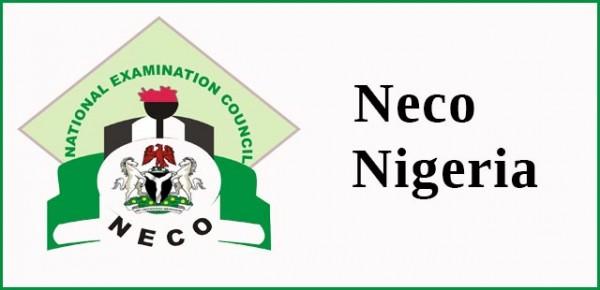
Photo credit: Punch Newspapers
What is NECO?
Before we discuss how to check the results, it’s essential to understand what NECO stands for and its importance.
NECO stands for the National Examinations Council, a Nigerian examination body established in April 1999. NECO conducts several exams, the most notable being:
- Senior Secondary Certificate Examination (SSCE) Internal – for students in their final year of secondary school
- SSCE External – for private candidates (often referred to as “NECO GCE”)
- Basic Education Certificate Examination (BECE) – for JSS3 students
- National Common Entrance Examination (NCEE) – for admission into federal government colleges
Among these, the SSCE is the most widely recognized and required for tertiary education in Nigeria and even abroad.
READ ALSO: NECO Accredits Foreign Schools to Expand Global Reach
What You Need to Check NECO Result With Your Phone
Before you attempt to check your result, here’s a list of things you must have in place:
1. A Mobile Phone
You can use any phone, whether it’s a smartphone or a simple feature phone, as long as it can connect to the internet or send text messages.
2. Internet Connection or Airtime
- If you’re checking online, you’ll need data or Wi-Fi.
- If you’re checking via SMS, you’ll need sufficient airtime (at least ₦50–₦100).
3. Your NECO Examination Details
Make sure you have:
- Your Examination Year
- Your Examination Type (e.g., SSCE INTERNAL, SSCE EXTERNAL)
- Your Registration Number
READ ALSO: When is WAEC 2025 Starting? – A Comprehensive Guide
4. NECO Result Checking Token
This is a unique code required to access your result online. You can purchase it through NECO’s website or from authorized retailers.
How to Purchase a NECO Result Token
NECO no longer uses scratch cards. Instead, the result token system is now in place. Here’s how you can get it:
Step-by-Step Guide to Buy NECO Token Online
- Visit the NECO Result Portal:
- Go to https://result.neco.gov.ng
- Create an Account (If You Don’t Have One Already):
- Click on “Register.”
- Enter your full name, phone number, email address, and a secure password.
- Confirm your registration using the verification link sent to your email.
- Log in to Your NECO Dashboard:
- Use your email and password to log in.
- Purchase a Token:
- On your dashboard, click on “Buy Token.”
- Select the number of tokens you need (you may only need one).
- Make payment via debit card or bank transfer.
- Once payment is successful, your token will appear in your account dashboard.
How to Check NECO Result Using a Phone (Online Method)
Once you have your token, here’s how to proceed:
Step-by-Step Guide to Checking Online
- Open Your Phone Browser:
- Use browsers like Chrome, Safari, or Opera Mini.
- Go to the NECO Result Checking Portal:
- https://result.neco.gov.ng
- Fill in the Required Fields:
- Examination Year: e.g., 2024
- Examination Type: e.g., SSCE INTERNAL or SSCE EXTERNAL
- Token: Paste the resulting token you bought
- Registration Number: Enter your NECO exam registration number correctly
- Click on “Check Result”
Your result will display on the screen within a few seconds. You can choose to take a screenshot, print it, or save it as a PDF.
READ ALSO: How to Reprint JAMB Slip 2025 | Jamb Reprinting Date 2025
How to Check NECO Result via SMS (Offline Method)
This method works perfectly if you do not have an internet connection. It’s straightforward and only requires a basic phone.
SMS Format:
Send the following message:
NECO*ExamNumber*ExamYear*ExamType*Token
Send to 32327
Example:
If your exam number is 12345678AB, you sat for the exam in 2024, took the SSCE INTERNAL and your token is 112233445566, then send:
NECO*12345678AB*2024*SSCEINTERNAL*112233445566
Send this to 32327.
Note: At the time of writing, this service only works on MTN and Airtel networks. You’ll also be charged a service fee, so ensure you have at least ₦50 airtime.
What Your NECO Result Looks Like
Once you check your result, it will contain the following:
- Your full name
- Your exam number and centre number
- Your school or exam centre
- Your subject grades (ranging from A1 to F9)
- Your overall performance (pass/fail)
NECO uses the following grading system:
Grade Meaning
A1 Excellent
B2 Very Good
B3 Good
C4 Credit
C5 Credit
C6 Credit
D7 Pass
E8 Pass
F9 Fail
Troubleshooting Common Issues
You tried checking your results and ran into some issues. Here are quick solutions:
Error: Invalid Token
- This usually means the token was typed incorrectly or already used for another candidate.
- Buy a new token or verify that it matches the candidate’s details.
Error: “Result Not Found”
- NECO might still be uploading results.
- Wait a few hours or days and try again.
SMS Not Delivering
- Make sure you typed the format correctly.
- Ensure you’re using MTN or Airtel.
- Check that you have enough airtime.
Website Not Loading
- Switch to a stronger internet connection.
- Try another browser or clear your browser cache.
- Avoid peak periods (morning and late evening).
Tips to Remember
- Always double-check your registration number and token before submission.
- Save your token safely—it’s your key to checking the result anytime.
- If using a public or shared phone, don’t store sensitive info (like your token or result) in the browser.
- Consider printing or emailing your result to yourself as a backup.
READ ALSO: List of Courses Offered in FUOYE and Their Cut-Off
Conclusion
Checking your NECO result with your phone has never been easier. Whether you’re using a basic phone or a smartphone, online or via SMS, the process is designed to be straightforward and efficient.
So next time NECO releases results, don’t stress or rush to the cybercafé. Pull out your phone, follow the steps above, and get your results in minutes. It’s fast, convenient, and secure!
Have you received your results? In the comments, please let us know how the process worked for you and if you encountered any issues.
FAQs
1. Can I check my NECO result without a token?
No. A token is mandatory to check your NECO result online or via SMS.
2. How much does a token cost?
The token usually costs around ₦500 to ₦700, depending on where you buy it.
3. Can I reuse a token?
Yes, but only for the same candidate. If you’re checking for different students, you’ll need different tokens.
4. My result isn’t showing. What should I do?
- Double-check your exam number and token.
- Make sure you selected the correct exam type and year.
- If the problem persists, contact NECO support or try again later.
5. Is it safe to check NECO results on my phone?
Yes, as long as you use the official NECO website or SMS code. Avoid third-party websites asking for your exam details.
University Toolkit
Upload o'level Result, Print JAMB Result, & Admission Letter in 1 Minute!