How to check if your change of course has reflected and If your JAMB change of institution has reflected on the CAPS portal and all you need to know.
Have you recently applied for a change of course and want to know if it has reflected?
Checking the status is simpler than you might think, and you can do it right from your phone.
In this article, I’ll guide you through the steps to confirm if your change of course has been updated on both the JAMB and school portals for the 2025/2026 academic session.
How to Check If Your Change of Course Has Reflected 2025/2026 Academic Session
To confirm the status of your change of course on the JAMB CAPS portal, follow these easy steps:
- Go to www.portal.jamb.gov.ng using your browser.
- Log into Your Account using your JAMB email and password to access your profile.
- Locate the “Regular Admission Status bar”
- Finally, click on “My Choices”
- The details of your application will be displayed, including whether your change of course has been reflected.
How to Check If Your Change of Institution Has Reflected on JAMB and School Portal 2025
To confirm the status of your change of institution, follow these easy steps:
- Go to www.portal.jamb.gov.ng using your browser.
- Log into Your Account using your JAMB email and password to access your profile.
- Locate the “Regular Admission Status bar“
- Finally, click on “My Choices”
- The details of your application will be displayed, including whether your change of course has been reflected.
Additional Tips
If your change of course hasn’t reflected yet, here are some steps to take:
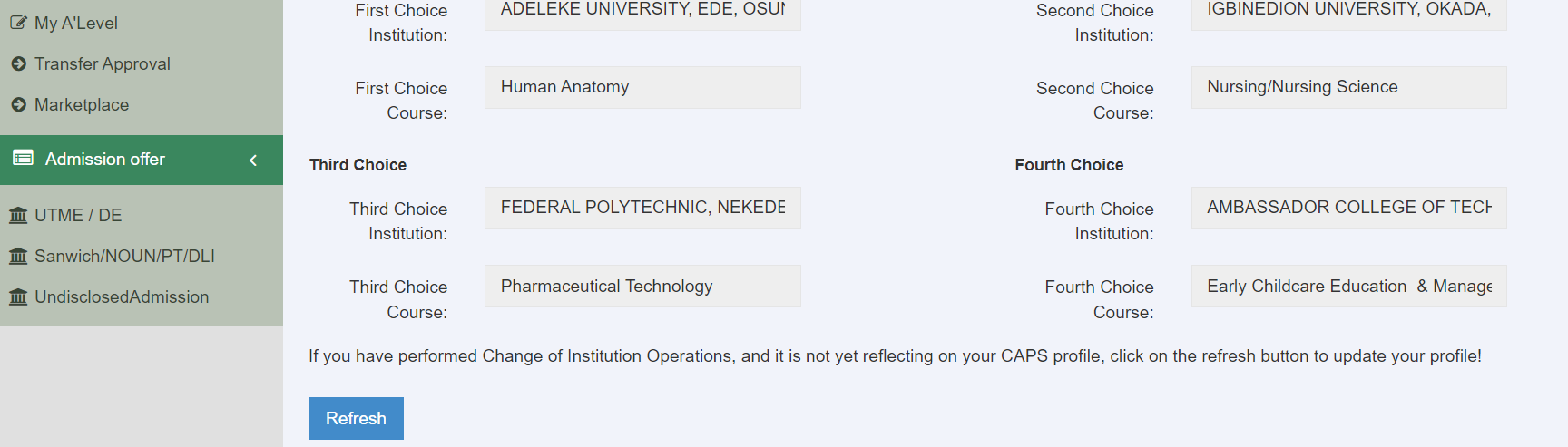
- Click the Refresh button on your JAMB CAPS portal to reload the page and retrieve new data.
- Sometimes, there may be a slight delay in updating the status due to processing times. Allow a few days for the system to reflect the change.
- Keep checking the CAPS portal for updates.
Additional Information
- If your change of course is updated on JAMB but not on the school portal, don’t panic.
- Schools sometimes take a little longer to synchronise their data with JAMB.
- You can contact the school’s admissions office for clarification if the delay persists.
Conclusion
Checking if your change of course has reflected is quick and easy.
Simply follow the above instructions to check if your change of course or institution has reflected using your mobile phone.
Remember, a little patience goes a long way, so don’t stress if the update takes a few days.
I hope you found this guide helpful.
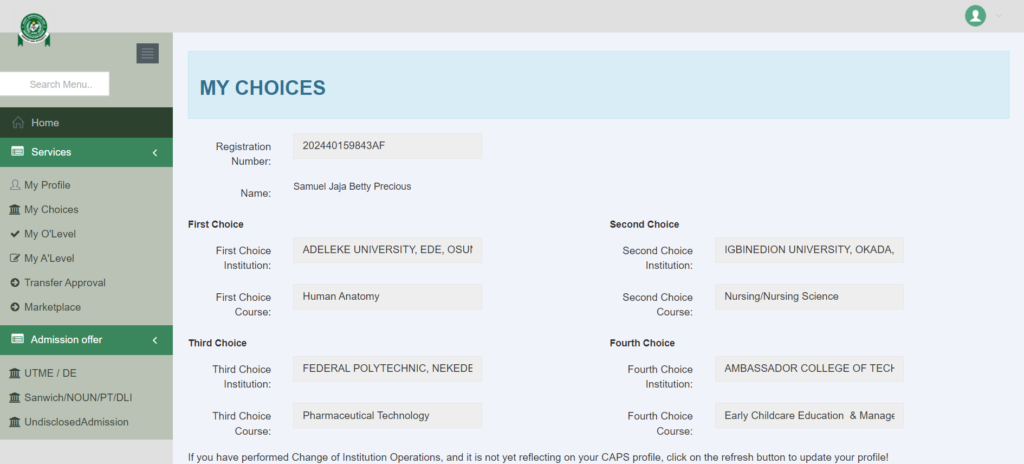
University Toolkit
Upload o'level Result, Print JAMB Result, & Admission Letter in 1 Minute!